
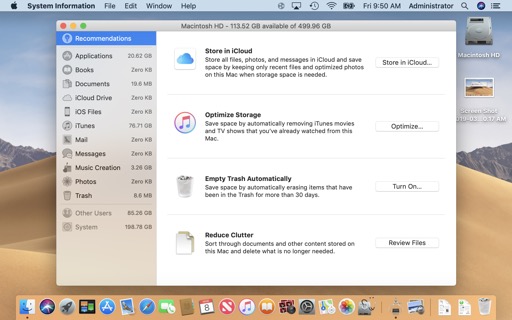
Opened the drive then selected View Options to calculate all sizes. It shows Mac uses less than 80 GB. I found App called DaisyDisk which shows everything in the drive. It costs $9.99 from App Store but I thought it may worth it. DaisyDisk shows this large System file. Upon clicking it, DaisyDisk says to download its full version and it directed to its website. Got a full version (no extra cost). It revealed everything. Over 100 GB of files were in Music and Pictures folders in Shared folder in Users folder with red "Do Not Enter" icon, indicating no access to its contents. Thus, Finder will not show their sizes. I changed their permissions (Get Info). Voila! I can open them. It turned out there were two users sharing these folders (Photos and iTunes) but they became corrupt.
